Network Drive Migration
We are in the process of migrating all network drives over to Google Drive.
All data should be synced over but if you are not able to find a file that was on the network drive in the Google Drive Shared drives, please let us know.
You will should have access to everything you did before, the only thing that has changed is how you browse to that data on your computer.
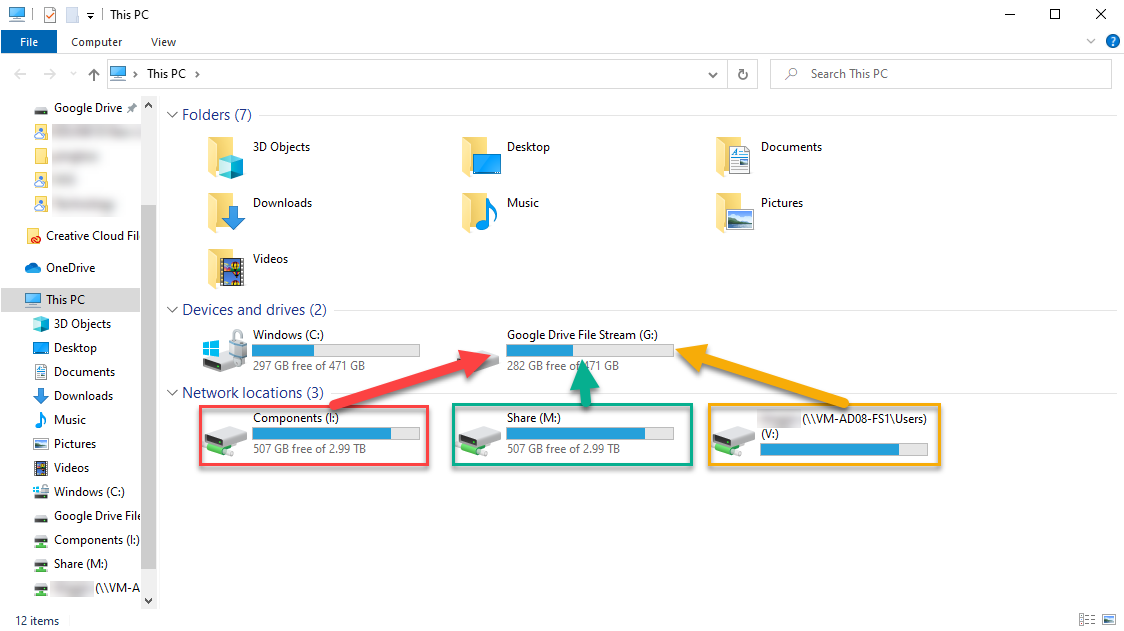
Components(I:) & Share(M:) are now folders in Google Drive Shared drives.
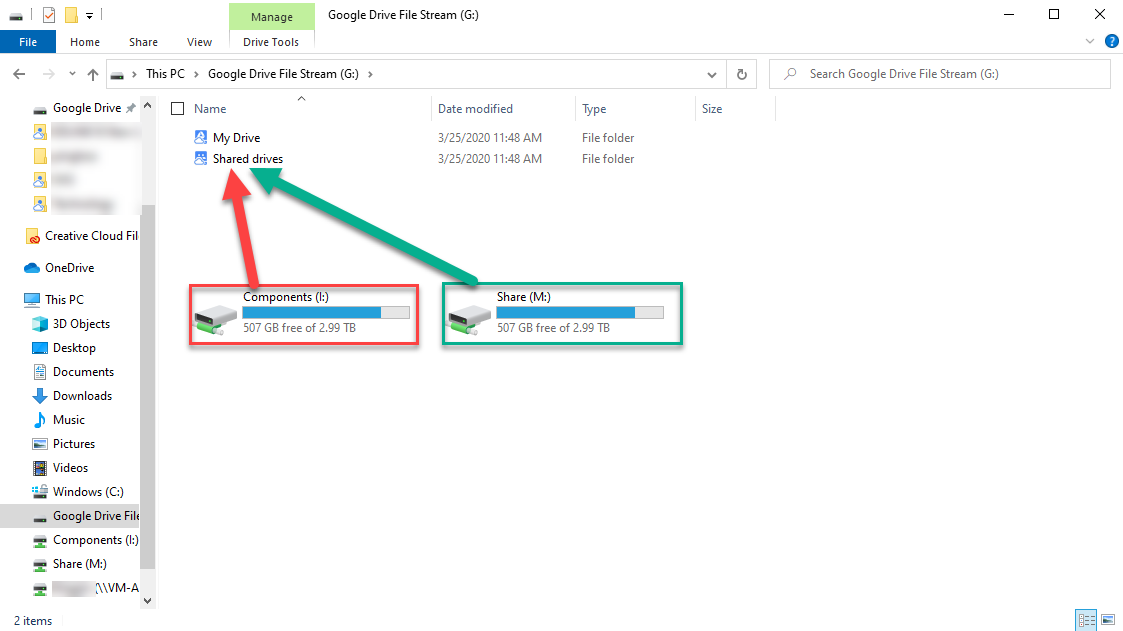
The Share(M:) drive is now ESC18 Google Drive Shared drives.
The Components(I:) drive is now a Google Drive Shared drive named by component.
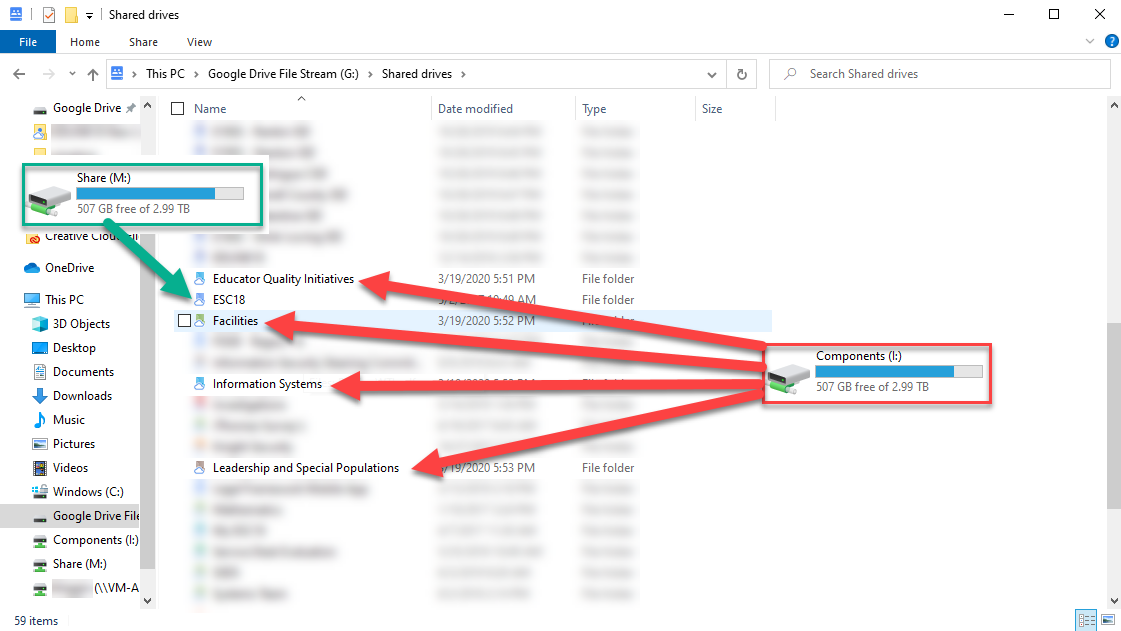
As with all Google Drive folders/shares these are all accessible via the web in Google Drive Shared drives. The above examples are from a Windows computer.
On the web you can find it under Shared Drives.
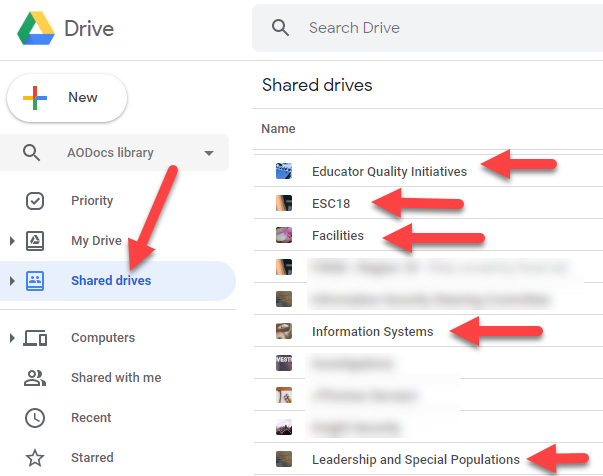
On a Chromebook you can find it in the files app under Shared Drives.
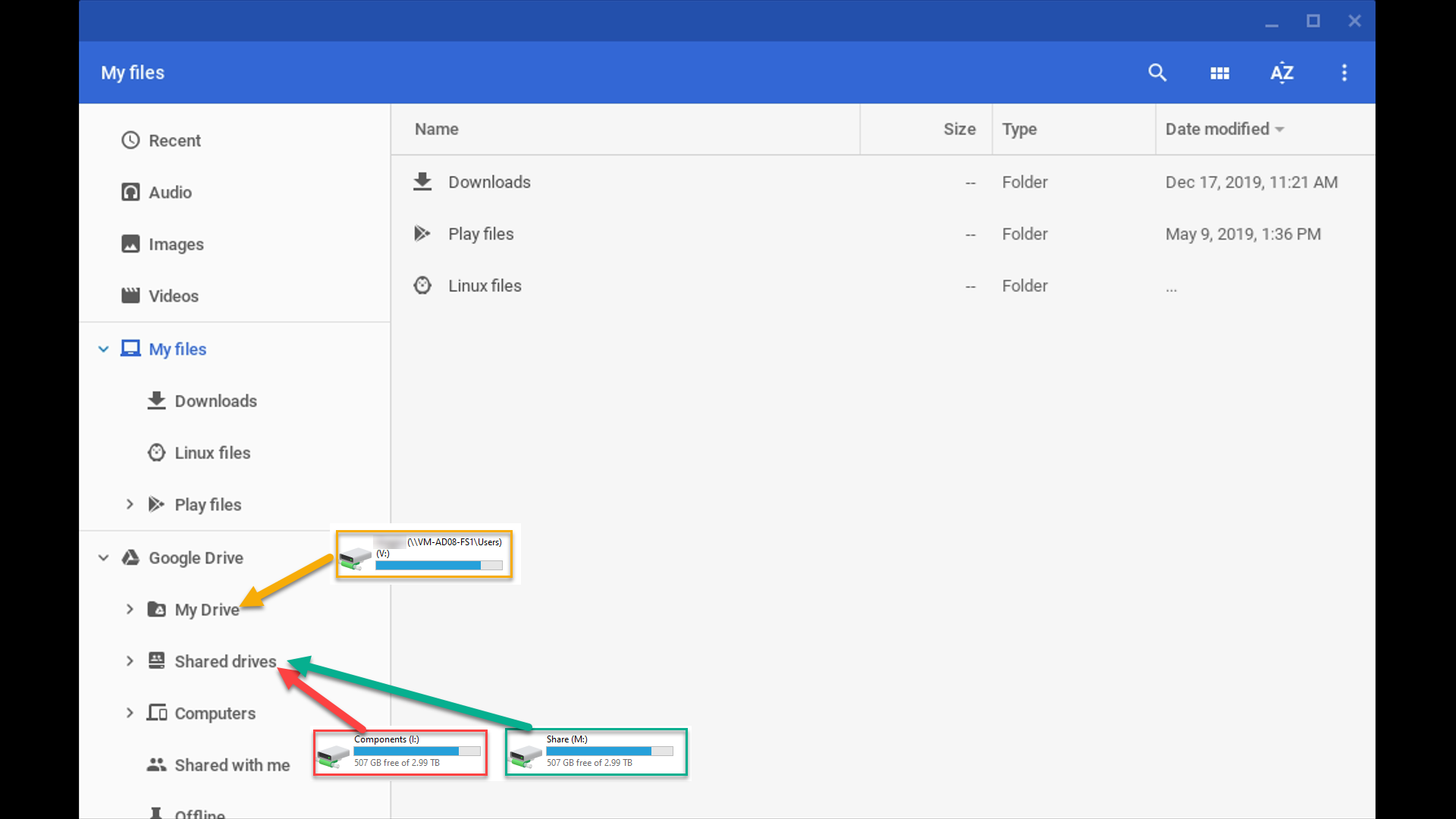
For your personal V: drives please see this article for more details.